ASP.NET Web API Authorization using Tokens
Planning real world REST API
When you try to plan how to build real world REST API like other major players like Facebook or Foursquare have you will soon realize that all major players use OAuth 2.0 .
ASP.NET Web API comes with support for authorize attribute and that’s nice, but for real world API I want to support token based approach.
OAuth 2.0 Server
For supporting token based approach you must have some kind of server that will issue tokens. Building token server can be complex and most major players have implemented OAuth 2.0 server based on draft 10 OAuth documentation.
We hope that Microsoft will provide us with their own OAuth 2.0 server for free in final version of ASP.NET MVC 4.
Meanwhile I will just assume that you already have your own OAuth 2.0 server.
Building ActionFilterAttribute
I have solved my problem with authorization by implementing RequireAuthorize ActionFilterAttribute. This attribute also have scope property. Scope property is used for limiting access to your REST API.
You just need to decorate controllers or actions in controllers with this attribute and optionally set required scope for accessing these actions.
Here is RequireAuthorizeAtribute:
public class RequireAuthorization : ActionFilterAttribute
{
public string Scope { get; set; }
public override void OnActionExecuting(System.Web.Http.Controllers.HttpActionContext actionContext)
{
string[] scope = null;
if (!string.IsNullOrEmpty(Scope))
{
scope = Scope.Split(new[] { "," }, StringSplitOptions.RemoveEmptyEntries);
}
string query = actionContext.Request.RequestUri.Query;
string accessToken = HttpUtility.ParseQueryString(query).Get("accessToken");
// we first check for valid token
if (accessToken != null)
{
IAccessTokenValidator accessTokenValidator = new AccessTokenValidator();
bool validToken = accessTokenValidator.ValidateToken(accessToken, scope);
if (!validToken)
{
var response = new HttpResponseMessage
{
Content =
new StringContent("This token is not valid, please refresh token or obtain valid token!"),
StatusCode = HttpStatusCode.Unauthorized
};
throw new HttpResponseException(response);
}
}
else
{
var response = new HttpResponseMessage
{
Content =
new StringContent("You must supply valid token to access method!"),
StatusCode = HttpStatusCode.Unauthorized
};
throw new HttpResponseException(response);
}
base.OnActionExecuting(actionContext);
}
}
And here is AccessTokenValidator class:
public class AccessTokenValidator : IAccessTokenValidator
{
public bool ValidateToken(string token, string[] scope)
{
// replace this logic with dataBase access to table with tokens
if (token != "someToken")
{
return false;
}
return true;
}
}
If you want to learn more about ASP.NET Web API I recommend a great book that I love written by real experts:
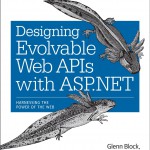
Designing Evolvable Web APIs with ASP.NET

Aaron Coleman
March 28, 2012 at 7:34 am (12 years ago)Hello,
I tried a very similar approach but came across an issue with routing. Since we have this extra query string, my controller methods weren't matching. I'd like to avoid putting "string accessToken" parameter in every single controller. Any thoughts on that?
Thanks,
–Aaron