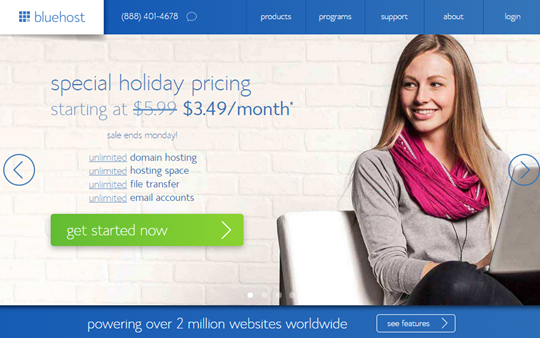Simple way to start a developer blog
I will not be talking about reasons why every developer should start a blog.
You will have a chance to read more about this in my upcoming blog post.
I think biggest barrier that many developers have to begin blogging is just getting started.
In this blog post I will show you the best and fastest way to start your own blog.
I will try to make getting started with blogging as easy as possible for every developer, so you can get a blog in less than 5 minutes.
Choosing Blogging platform
Although I am .NET developer, I’ve found that WordPress is a great platform for publishing content online.
Currently I do have not only my blog, but more than 5 other websites on WordPress and I am extremely satisfied.

Before WordPress I have used Sitefinity, DotNetNuke and BlogEngine.
The real power of WordPress lies in popularity, easy customization and large number of free plugins.
If you choose the wrong blogging platform you can lose a lot of time on customizations and fixing things instead of blogging.
Although I did not know PHP I’ve found that customizing WordPress is very easy.
Choosing reliable hosting
I recommend using shared hosting.
This way you are controlling your content and blog.
If you spend a large amount of time creating your own content and you are not controlling your own content (host on a free blogging platform with their domain name) you will regret it.
I use Bluehost for 5 of my websites for years and I am extremely satisfied.
One of the mayor advantages of Bluehost is speed and reliability.
Not only that Google favors speedy sites, but actually it is very likely that Google favors big hosting providers like Bluehost.
I have noticed when moving a few of my sites from another hosting provider to Bluehost, rank of those websites in Google increased.
Bluehost is also the only hosting service officially recommended by WordPress.
Setting up a WordPress blog on Bluehost is ultra easy.
And, if you sign up through this tutorial, you’ll get a special offer of unlimited shared hosting at $3.49/month for 36 months and free domain name for a year!
NOTE: This is an affiliate link, but I just want to point out that I never recommend something that I personally don’t use and think it’s great.
Get a your own developer blog in less than 4 minutes
To get started, go to Bluehost’s page and click “Get started now.”
Next, choose a hosting plan.
If you plan to host only blog select starter plan. If you plan to host more websites select plus plan.
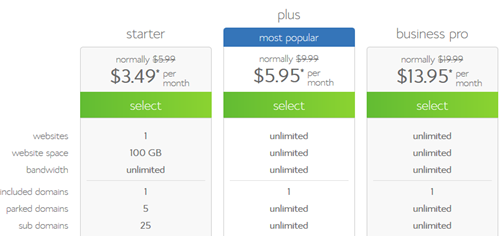
After this you need to choose a domain name for your blog.
If you don’t have an inspiration, try with your firstname+lastname.com which is the usual domain name for developer blogs.
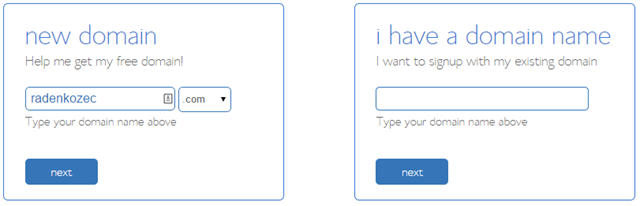
Very often a .COM domain name is not available. Try to find any domain name which is available or choose .NET domain name.
Once you have found a domain name you’ll need to fill in your personal information’s.
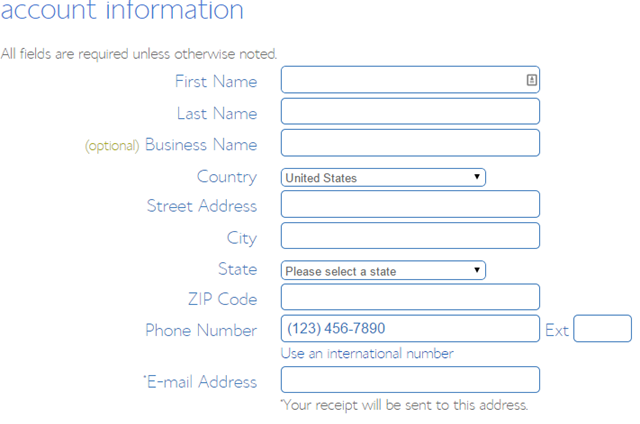
After this you need to choose a package – three year package or less.
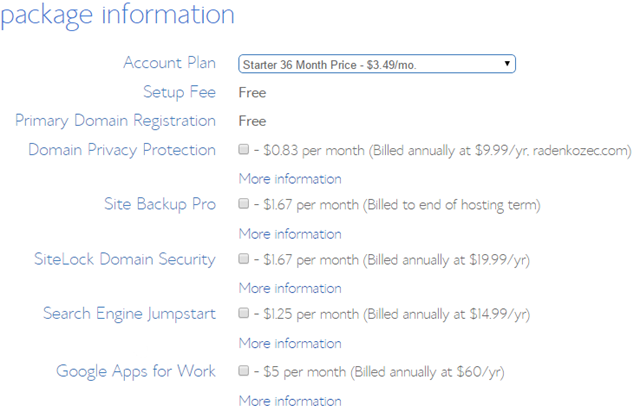
You usually don’t need additional protections.
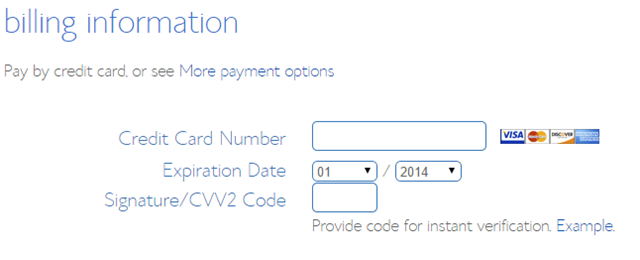
Once you’ve filled in your information’s, you need to agree with the terms and click the “Next” button to complete your purchase.
You’ll then be asked to create a password for your Bluehost account.
Now when you finished this and you can login to your Bluehost account, you can get started to install WordPress.
Scroll down on your Home tab and choose “Install WordPress”.
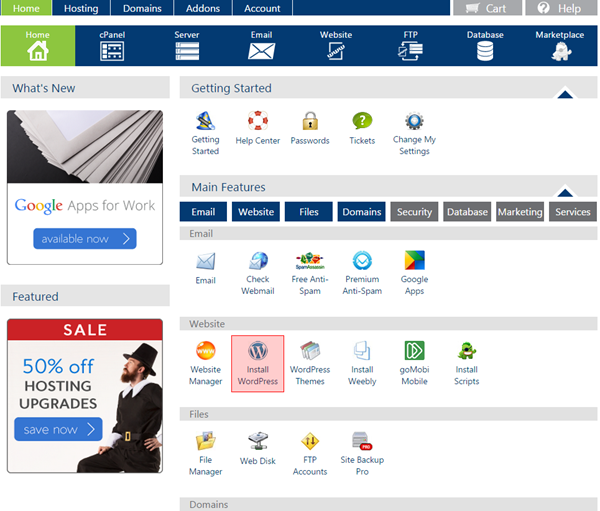
The installation window will popup. Click on the green “Install” button to start installing WordPress.
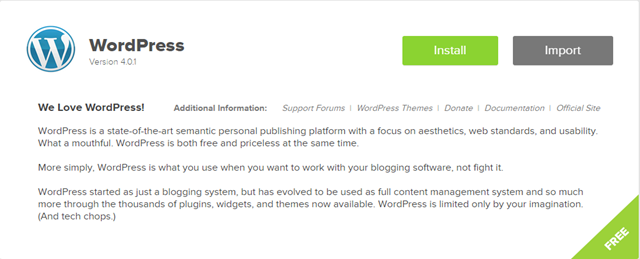
Now choose your domain on which you want to install WordPress.

If you click show advanced options you can set up a username and password for your WordPress installation.
Please make sure that the “Automatically create a new database for this installation” box is checked.

Now click “Install Now.”
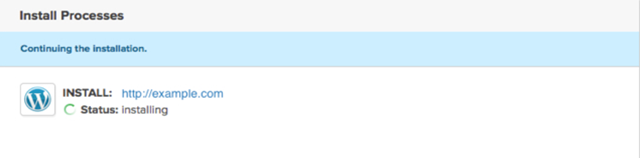
When WordPress is installed, it will provide you with your blog URL, the admin login URL, your username, and password.
You can log into your WordPress blog by going to the admin login URL (site/wp-admin).
Now you are ready to write your first blog post on your own blog.
I do use Bluehost on 5 different websites and I am a Bluehost affiliate partner, so my readers can use this link to receive an additional discount on the regular monthly price and a free domain name.